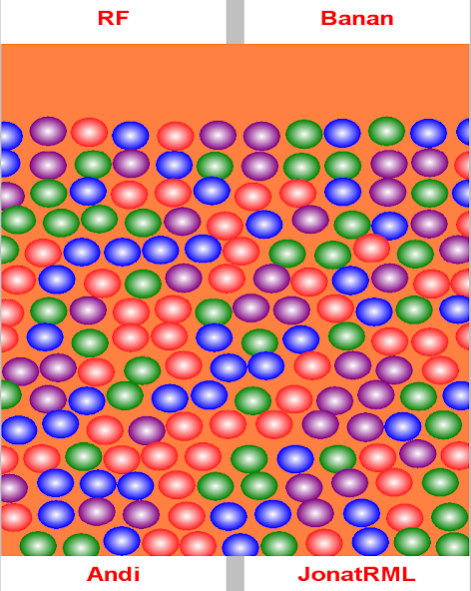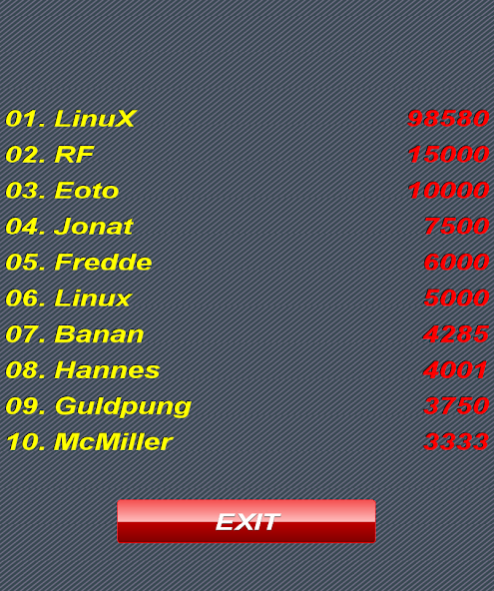Quickie 1.0.14
Continue to app
Free Version
Publisher Description
What is better than a quickie? Few things are, as you will come to learn once you have played this very very fine puzzle game!
In this game, you can challange your friends! Who has the most perceptive mind, you wonder? Quibble no more! This game will settle the matter once and for all, mark our word!
Store up to several dozen of your friends' names in the game's database, for easy access once you're ready to enter the battle.
There are several language options. Perhaps your mother tongue is amongst the few select? Let's cross our fingers it is! Also we present four difficulties that may set the bar either high or low, depending on your courage!
The highscore list keeps track of your top ten best wonders and let your pride shine with glorius bright light. Be sure not to fall for the seduction of arrogance, though, as it is a recipe for certain disaster at all times!
Now you must face the challange that lies ahead. The gauntlet has been thrown!
About Quickie
Quickie is a free app for Android published in the Puzzle & Word Games list of apps, part of Games & Entertainment.
The company that develops Quickie is RelicPlay. The latest version released by its developer is 1.0.14.
To install Quickie on your Android device, just click the green Continue To App button above to start the installation process. The app is listed on our website since 2018-04-28 and was downloaded 1 times. We have already checked if the download link is safe, however for your own protection we recommend that you scan the downloaded app with your antivirus. Your antivirus may detect the Quickie as malware as malware if the download link to com.relicplay.quickie is broken.
How to install Quickie on your Android device:
- Click on the Continue To App button on our website. This will redirect you to Google Play.
- Once the Quickie is shown in the Google Play listing of your Android device, you can start its download and installation. Tap on the Install button located below the search bar and to the right of the app icon.
- A pop-up window with the permissions required by Quickie will be shown. Click on Accept to continue the process.
- Quickie will be downloaded onto your device, displaying a progress. Once the download completes, the installation will start and you'll get a notification after the installation is finished.